WordPress to build a Membership Club website
we have WordPress and a sea of membership plugins to choose from. The upsides from this are huge — clubs and membership organizations of all sizes and types can now access affordable, powerful membership software that integrates seamlessly into their existing WordPress websites.
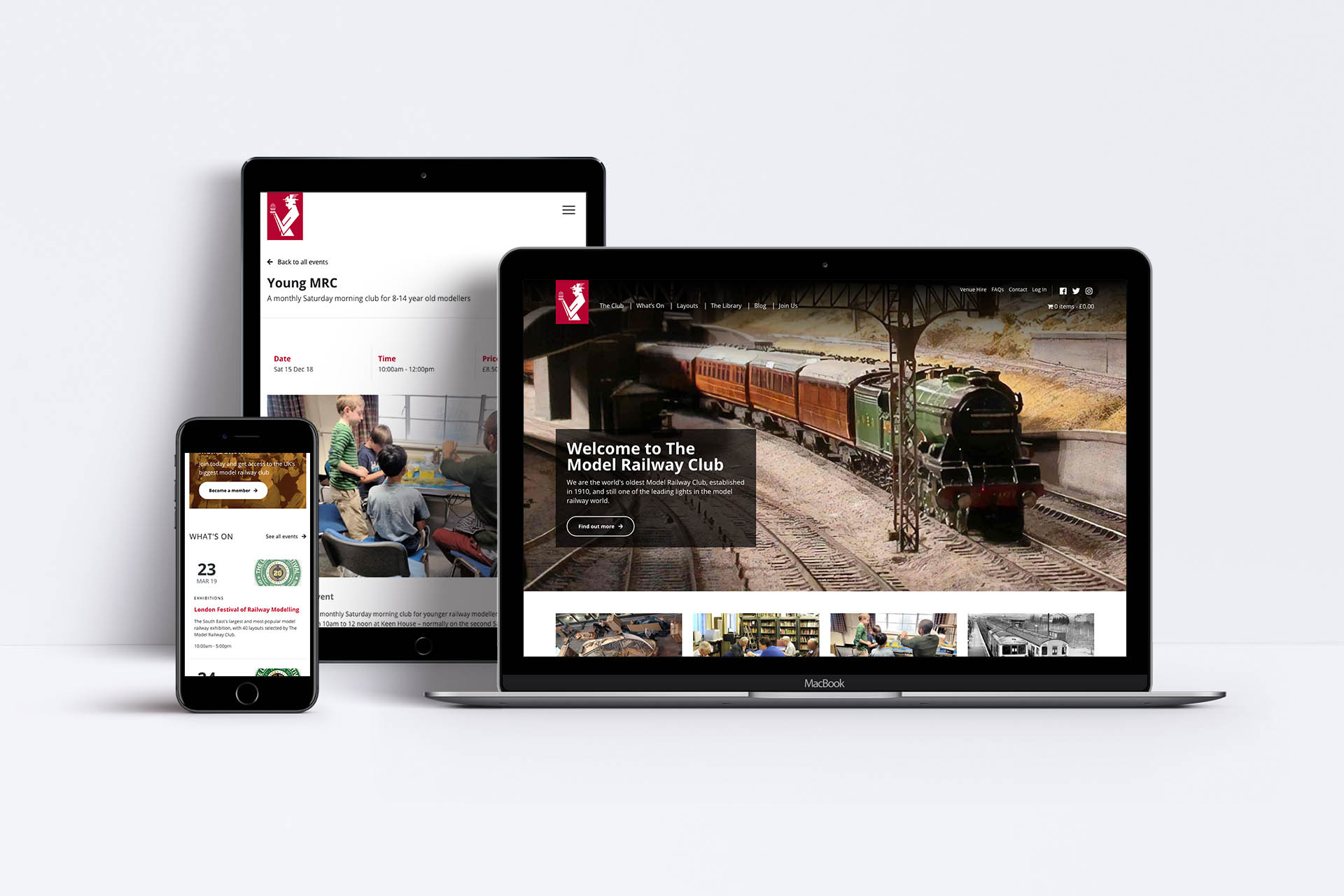
Choose a membership plugin
The first question to ask is, “What type of membership website am I creating?” Are you a networking group, a nonprofit club, yacht club, golf club, social club or some other type of membership organization? There are highly specialized membership platforms that are designed for some types of clubs such as gyms and golf clubs, but many groups can get by with broader-based membership management software that is significantly less expensive.
Set up the payment gateway
Accepting online payments means connecting to a payment gateway like Stripe, Authorize.net or PayPal. Note that when we are talking about PayPal in this context, we are talking about the Pro version that has a monthly fee, not the free version. These payment processors will collect funds online and transfer to your bank account.
Build pages
It may sound premature to build your pages for things like your event calendar, directory, membership signup form and login page before you have even created your membership levels, but it’s actually a great idea (assuming your membership software agrees — they might prefer a different approach). Some membership plugins will offer you WordPress shortcodes to use to build these pages.
Set up membership levels
If you have a paper form or PDF, you can use that information as a guide to set up pricing and payment options for each membership level. You’ll enter payment intervals such as annual or monthly for your various billing options. If you have a trial period or new member fee, that information will probably be entered here too. There will be a place to set up reminders to be emailed to members at renewal time.
Set up labels, tags or member categories
Different membership plugins may have different names for these, but labels are a way you can categorize members. They come in handy when creating a directory of members with a search function. Labels can also be set up for internally classifying members such as those who have volunteered.
Customize your member forms
Your membership plugin will likely offer default fields such as name, email, address, phone, etc., but your club likely wants to know more than the basics about each member. Don’t ask for too much information up front for new members though — you want to be aware of possibly reducing your form conversion rate. Look for ways to ask them for more information later, such as when they are filling out their directory profile.
Set up your events
This will involve creating event categories like lunches, happy hours, annual meetings, etc. Every group has their own needs in this regard. Once you have created your categories you can start adding in events. Your membership plugin should allow you to set up member only tickets and member only events as needed.




Post a Comment